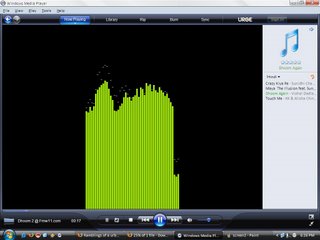


After browsing through millions of screenshots, I couldn't resist. I customized my XP to mimic the Vista theme. And it looks glassy, gorgeous and a hell lot better than the luna theme.
I wanted to use kol's theme (from deviantart) but apparently, his theme was so popular, microsoft asked from to remove it. WTF Bill? That's like banning fanfiction or fan art. Imagine that!
So how did I achieve this task?
1. Before you experiment with anything of this magnitude, you better setup a restore point.
Go to Accessories > System Tools > System Restore and just follow the wizard and set up a point. This will ensure that if there's any crisis situation, you can revert back to the point and undo the damage. It's basically a key which will erase most actions carried out after you've set up the point.
2. You need to download a Vista theme first. These are unofficial themes made by generous Photoshopers. (what would I do without you guys!) You can go around Deviant Art, Win Customize and similar sites to download one of your choice. I got mine here and it's pretty awesome! Follow the instructions from Tech recipes and I'm sure it'll work just fine.
3. The .theme files should go in C:/WINDOWS/Resources/Themes.
4. When changing system files, you get a pop up about file protection. As per download instructions, ignore and close the window.
Most themes do cause some delay in the computer's performance. I haven't encountered anything like that yet so I'm keeping my fingers crossed!


1 comment:
good one....advaita....but try concentrating on one aspect...if ur goin for comp..go for comp only....dun mix it with other matters....but yeah...one things for certain...liked the vista works,.....kip it up young lady
Post a Comment